So you have a stellar Instagram content strategy, and you are consistently sharing beautiful images – but you don’t seem to be getting a lot of organic follower growth. How do you help your future loyal fans to find your content and engage with your brand? One way is through the strategic use of hashtags.
You’ll find tons of articles online about how to build a huge Instagram following, but your goal as a smart marketer or business owner is not to gain followers for the sake of followers. The goal is to attract and cultivate a community of fans who are qualified potential future (or current) customers! In this article, we’ll share techniques for researching and using hashtags that are highly targeted to your brand and audience.
Hashtag Strategy: Who, What, Where
In order to attract the right audience to your posts, you have to find out who they are and what they are searching for.
Define Audience – Who is your target audience? (If your answer is “Everyone!,” then you need to back up and work on your brand strategy before proceeding.) Hopefully you know your ideal customer really well, including his or her interests, desires and other characteristics. What influencers or media do they follow? What sort of hashtags are they using and what are they likely to search for?
Start brainstorming a list of hashtags – don’t look at Instagram yet, just write down your ideas or tags you already know about.
Location, Location, Location – If you own a coffee shop in Boston, there’s no point in trying to gain Instagram followers who live in Seattle. They might follow you because you have great photos, but they aren’t going to turn into customers. If you are a local or regional business, focus heavily on location-specific tags.
Create Hashtag Categories – Write down categories that are relevant to your industry, brand, products/services, location and audience. Brainstorm a list of hashtags for each category and add them to your list.
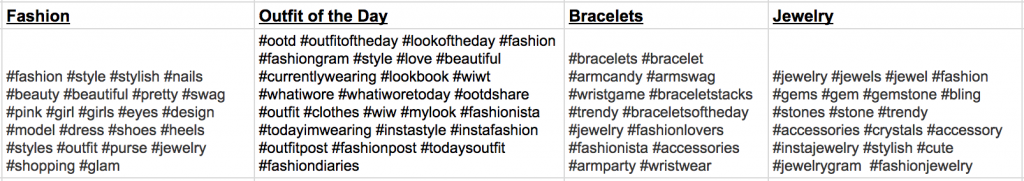
Look at Influencers – What tags are the influencers in this industry using? Make a list of influencers to research and browse their posts to see what tags they commonly use. Add these to your list.
What to Look for – If hashtags are too popular and generic, they aren’t as targeted and it will be difficult to appear in search results. #popcorn is better than #food. But, you also want hashtags that are common enough to be actively used. It’s okay to have a mix of some hashtags that are more popular and some that are more specific and targeted.
Use Instagram’s “related” feature
- Start with a hashtag that seems like an obvious fit for your brand, and search for that tag in your Instagram app.
- Look at “Related” across the top and add any tags to your list that seem like a good fit.
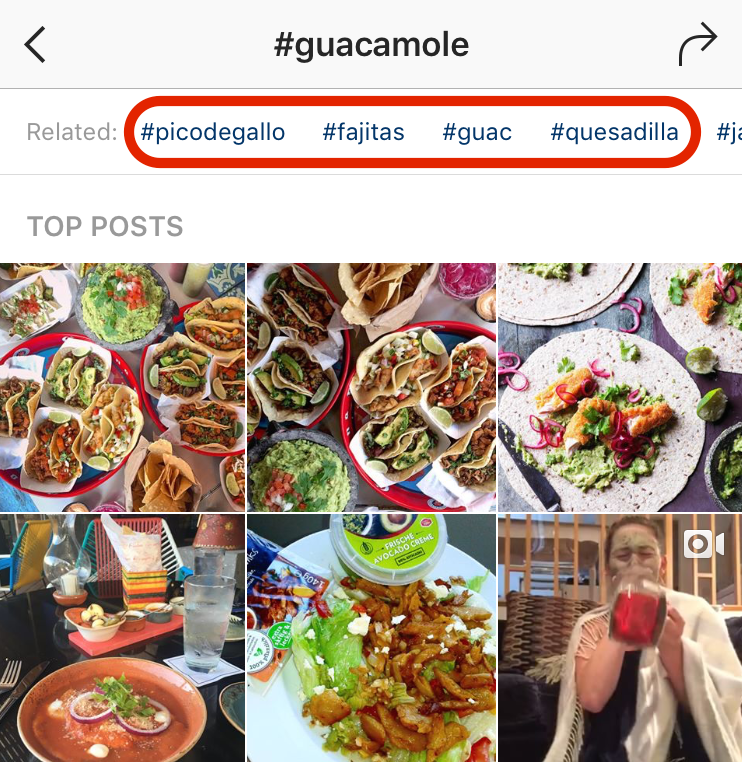
- Click on each of the related hashtags to see what other related hashtags you can find. For each one, look at the number of posts that have been shared with that tag, to make sure it’s being used. Continue along these lines until you feel you’ve exhausted all relevant hashtags related to your original.
- Repeat this process for all of the hashtags on your list.
Here are two final tips to help you make the most of your hashtag research:
- Be sure to try other variations of words and phrases. e.g. newyorkfood/nycfood, cleaneating/eatingclean
- To find more local and regional hashtags, try searching for hashtags related to city and neighborhood names, local universities, popular attractions, etc.
Tips for Using Hashtags
By now you should have a pretty well-rounded list of hashtags related to your audience, your brand and your specific range of products/services. Now comes the easy part – start using them! Here are a few tips on how best to use tags with your content:
- Instagram allows up to 30 hashtags per post. Some studies suggest that you should use as many as possible in order to maximize engagement. Our recommendation is to stick to however many are targeted and relevant to your content and audience.
- In order to not clutter up your caption with tags, you can add them as a comment instead. Some IGers take an extra step and add a few + signs or periods before the hashtags, so that the first comment looks like this […] instead of showing the tags.
- To save yourself time, you can save groupings of hashtags in Evernote, your Notes app, a Google doc or some other place that is easy to access on your phone. Group the tags together according to what type of content you plan to share them with. Then, when you’re ready to share a post, just copy and paste the appropriate group of tags right into a comment.
Hashtags are a great way to boost the discoverability of your Instagram posts. By doing your research and using them thoughtfully and strategically, you can attract the right eyes to your content and build a community of fans who are looking for exactly what your brand has to offer.




