So your brand has been on Facebook for a few years now and you have all the features figured out, right?
Maybe not. Facebook is constantly making updates and perfecting its platform based on feedback from advertisers, users, and stakeholders. Major updates to the platform usually make a big splash, but the minor changes tend to fly under the radar.
Below we’ll uncover five tips and tricks that you might not realize are available and we’ll explain why they can add value to your company’s Facebook page.
Schedule Your Posts
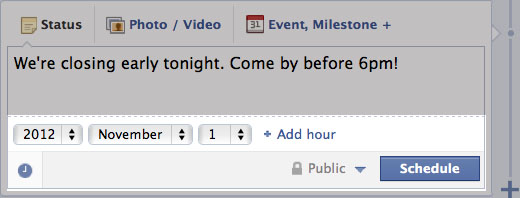 While posting in real time is always recommended and a best practice for brands, there are times when it’s necessary to schedule a Facebook post. Now, you can go through Facebook instead of having to rely on a third party system.
While posting in real time is always recommended and a best practice for brands, there are times when it’s necessary to schedule a Facebook post. Now, you can go through Facebook instead of having to rely on a third party system.
Simply type up your post in the “Status Update” section of your page and upload your image, as you normally would do. Instead of clicking the blue ‘Post’ button, click the image of the clock in the bottom left corner. Select the date and time you’d like the post to go live and you’re done!
Just remember to keep an eye on your post throughout the day so you don’t miss an opportunity to engage with your audience.
Beautify Those Links
Facebook is great for engaging your target audience, but it’s also valuable as a source for referral traffic back to your website. Including links in your posts is essential, but let’s face it—they don’t look so good.
There is a way around this problem. In the “Status” box, type your post and copy and paste your link. Wait a couple of seconds for the preview of the link to pop up, select which image you want to include in the preview and then delete that long text link. If none of the thumbnail images are appropriate for your post, you can now add your own image! Just click ‘Upload’ to add an image before clicking ‘Post.’
Whoops, There’s a Typo In My Post…
Previously if you made a mistake in a Facebook post, you had to delete the entire post and re-post your content. This can be a huge disruption if you’re already received Likes, Shares and Comments on that post. Now, Facebook gives you the option to edit post text once it’s gone live.
Here’s how: Hover your mouse over the top right-hand corner of your post. You’ll see a drop down arrow in gray. Click it and select ‘Edit…’ Once you’re happy with your post, select ‘Done Editing’!
Promoted Posts—Why and when to use them?
You’ve probably noticed a button on the bottom of your Facebook posts that reads “Boost Post.’” This feature will help your post reach more users in your fanbase and also become more visible to their friends. You might be wondering why you’d ever need to use such a feature—all of your fans see your updates, right?
Not necessarily—like Google, Facebook has specific algorithms that help to determine what will and will not appear in the user’s newsfeed. By promoting your post, you are guaranteed to reach more of your fanbase. You can boost a post for as little as $5. Determining when and when not to boost a post is a good question for your social media expert.
Hashtags
Facebook recently introduced clickable hashtags for users and brands. This means that if you’re using a keyword in a post such as Go Red, you can now write it as #GoRed and it will be searchable on Facebook. This can help expand the reach of your page. It also enables you, as an admin of your Facebook page, to view other conversations happening around that hashtag.
There are tons of possibilities to capitalize on Facebook hashtags, such as discovering new conversations, uncovering potential fans or making a localized hashtag for your organization to go viral.
We hope these tips gave you ideas for how to make the most of your company Facebook page. Have a tip of your own to share? Leave it in the comments below …
Oh, and if you have specific questions about your organization’s Facebook page, just let us know!




